INSTRUCTION FOR INSTALLING
DTDAUTO UPDATE CENTER APPLICATION
(Install application on Windows operating system)
DTDAUTO UPDATE CENTER APPLICATION
(Install application on Windows operating system)
DTDAUTO UPDATE CENTER is update application for DTDAuto's equipments. Currently, customers use this program to update for MOTOSCAN TAB, MOTOSCAN 7, MOTOSCAN 7H, MOTOSCAN 7HY, MOTOSCAN 7M, MOTOSCAN 7CE, MOTOBOX, EASYKEY.
DTDAUTO UPDATE CENTER INSTALLATION PROCEDURE
STEP 1: Click on the link below:
http://cartools.com.vn/AUTO_UPDATE_DTD/autoupdatesetup.htm
STEP 2: Click on “Install” to download and install update application
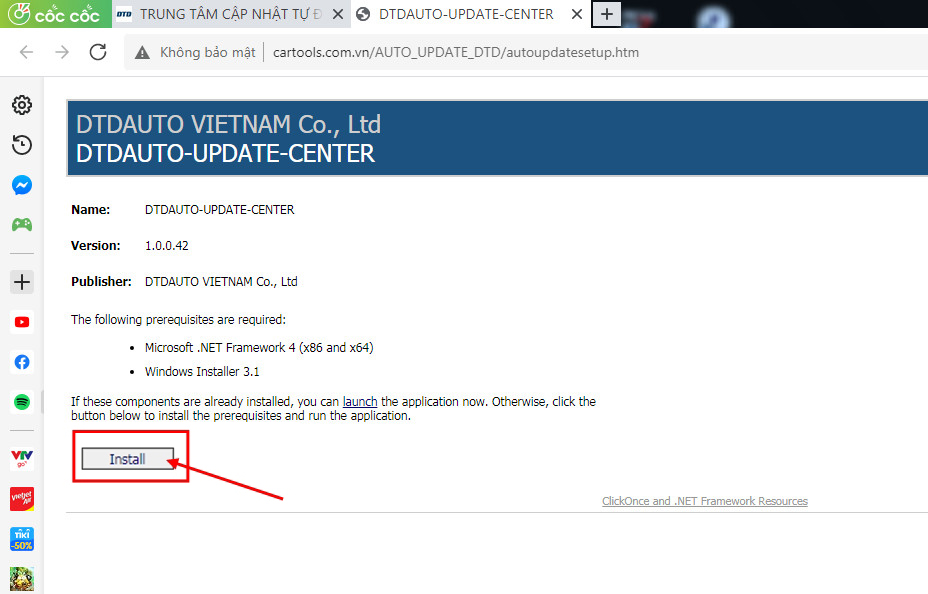
If the screen display as below, please click mouse as instruction:
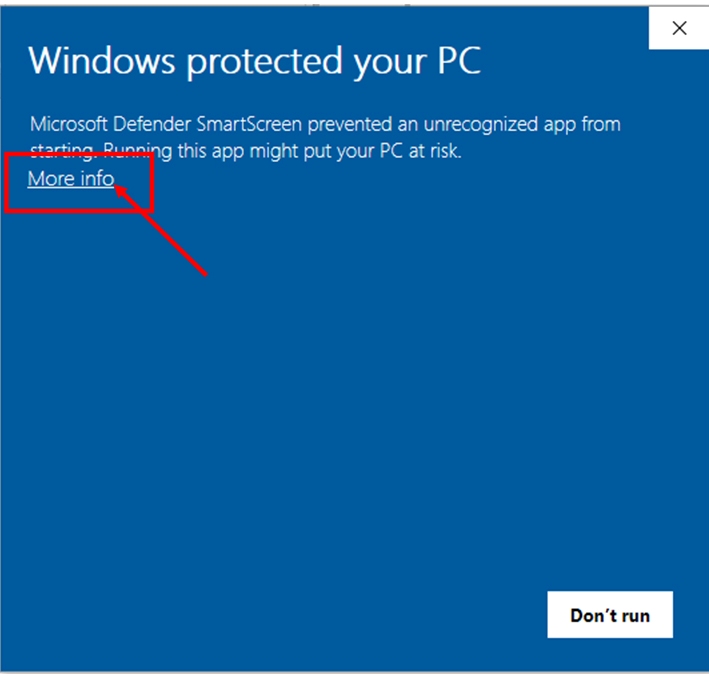
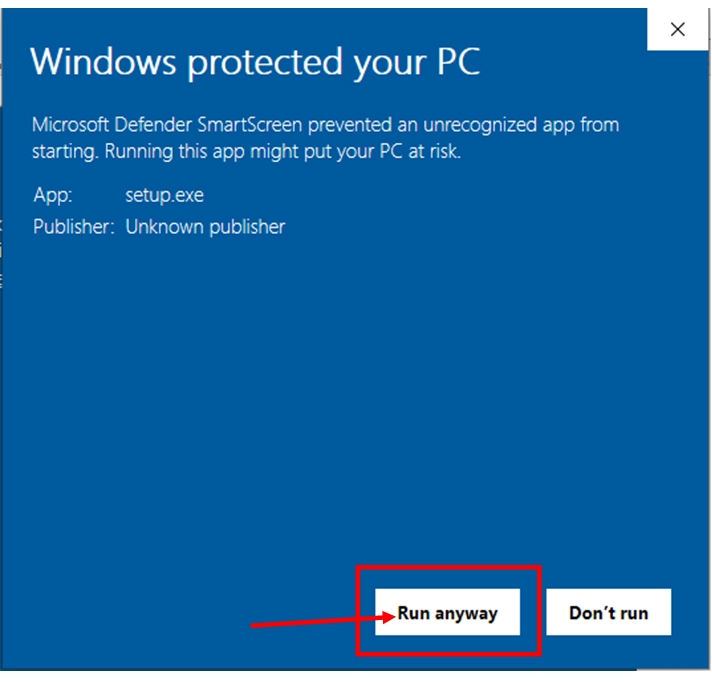
STEP 3: Click on “Install” to continue
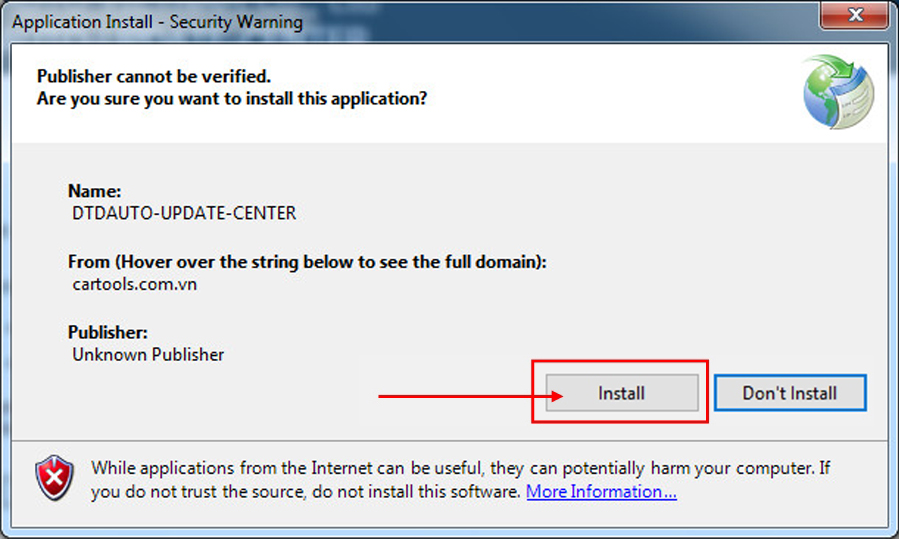
If the screen display as below, please click mouse as instruction:
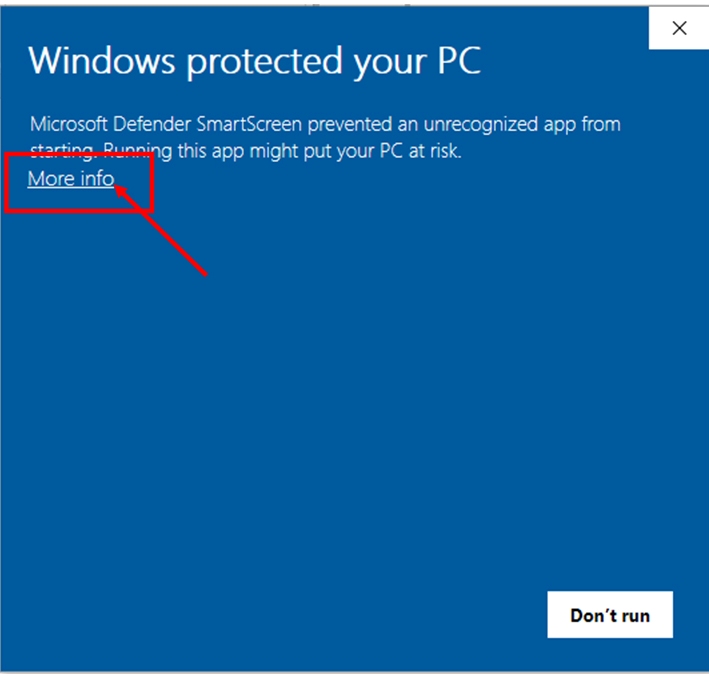
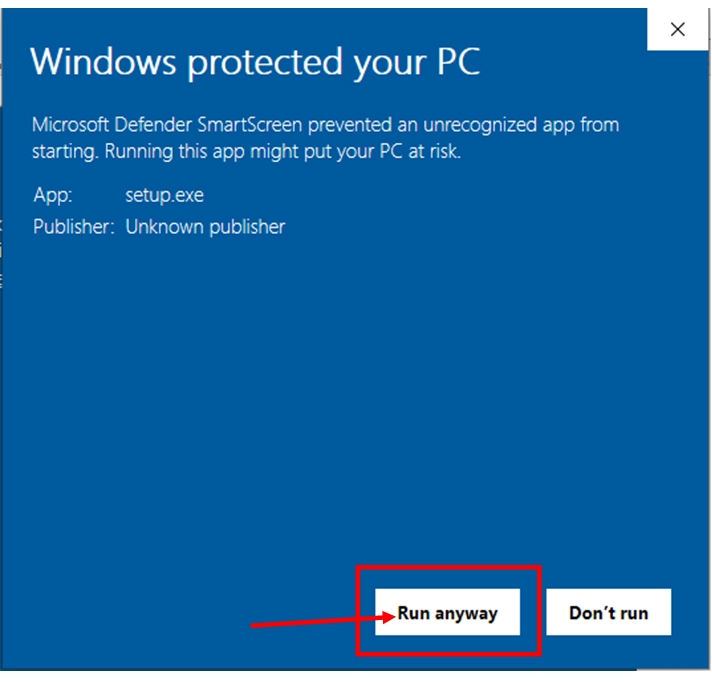
Please wait until the installation is finished:
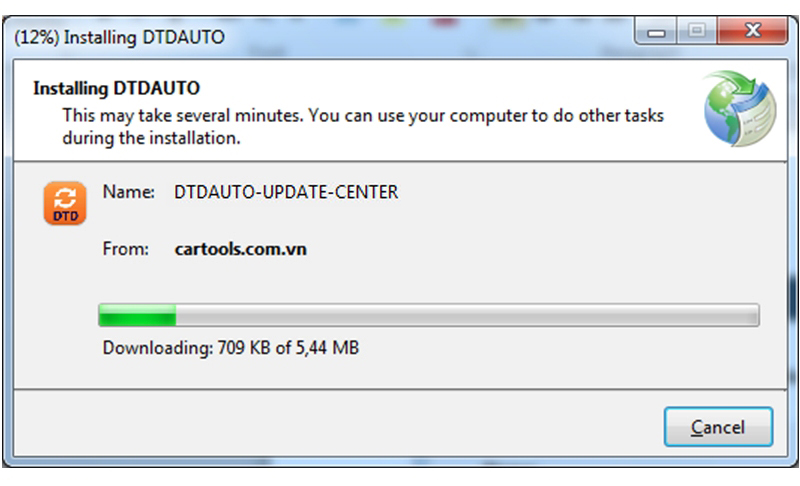
STEP 4: After update application finishes installing, the screen display as below:
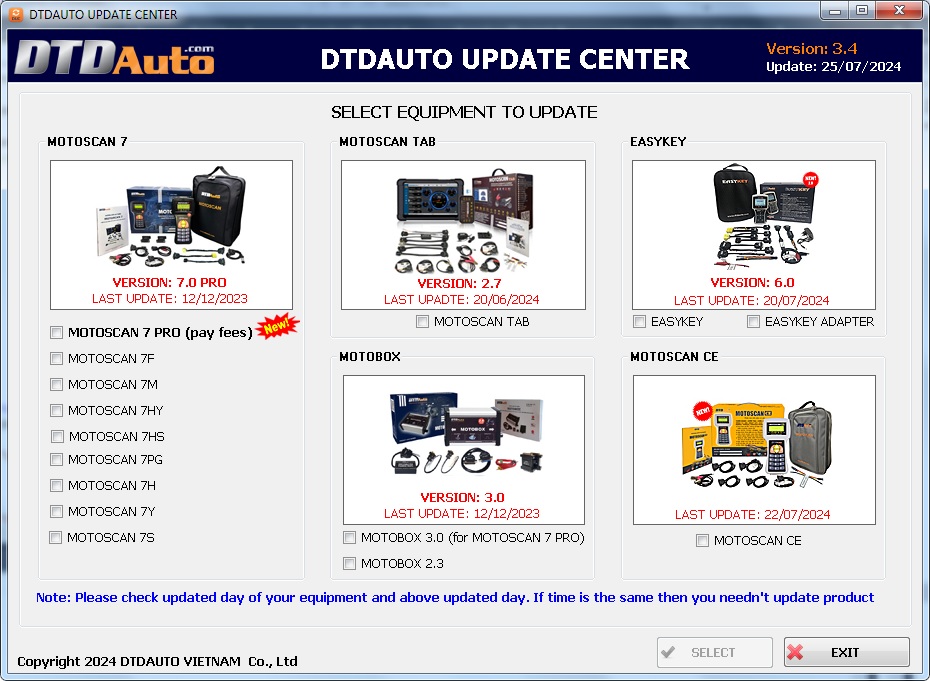
You select equipment that you want to update (example: MOTOSCAN 7) then click on “SELECT” to begin update.
Imporant note: Please be sure to strictly follow the on-screen instructions
Clip for downloading and installing DTDAUTO UPDATE CENTER application
Clip for MOTOSCAN TAB update
Clip for MOTOSCAN 7 update
Clip for MOTOBOX update
Clip for EASYKEY update
